
There is a surge in the number of remote employees in the workforce. According to Deloitte’s 2018 “Global Human Capital Trends” report, 37% of the leaders surveyed said they expect an increase in contractors by 2020, 33% predict a rise in freelancers and 28% foresee growth in gig workers.
As a response to the growing number of remote employees in the ever-changing world of technology, many companies are undergoing a digital transformation, which is the integration of technology into all aspects of a business. And in the digital transformation journey as it relates to business training and education, finding the right software to digitize your existing business training program can be daunting.
With an abundance of software solutions out there, how do you ensure that your employee’s Learning Experience will meet the goals of your organization? And what do you need to consider when implementing new training techniques for your business?
Mobile Application For Training
Most mobile users can agree that most of what is done on our devices, from looking for a nearby restaurant to getting the latest news, is done through apps. That’s because mobile apps are faster, easier to use and more engaging.
The usefulness of mobile apps can be carried into business training and education. Mobile applications are driving the market because they are easy to use and do not require a new IT infrastructure when implementing them into the existing training programs.
A Customized Learning Experience
Mobile apps are remarkably different from traditional business training formats. While traditional learning modules follow a linear learning format, digital learning on a mobile application allows for a personalized experience.
While there are many options for training mobile apps, one size does not fit all. There are pros and cons to each software and you will either have to compromise your program to fit the software or utilize more than one software to fit your needs.
A custom-built mobile application allows organizations to remove, alter or add content to fit the needs of the business. Through a portal, admins can push updates and adapt to varied training needs, including compliance, soft skills, products and change management. Training can be delivered to mimic the organization’s actual work environment, and content branded with company logos and corporate color schemes.
If the idea of a custom application is appealing but the thought of developing an app from the ground up is daunting, consider a customizable content management system (CMS).
A templated application that displays content using a list or menu view, a customized CMS allows you to personalize the fonts, colors, designs, and logos to fit your brand. You can add, modify and remove content to fit your training module. With just one template, you can create various versions of your program, depending on your training needs. And finally, you can create rules to qualify how each course is approached.
On the admin side, you’re equipped with an easy-to-use web admin portal where you can continuously make changes to the content on display. This gives you a streamlined way to create and manage an app without having to hire a dedicated developer. After an initial design and development period of the app, the system is entirely yours to control. The end result, a cookie-cutter setup process with unique, personalized results.
Ready To Build?
If you are ready for a custom application for your workplace training program, a good place to start is with the leadership in the department where the training is coming from, as well as your IT team. Getting your IT involved early in the process will alleviate potential issues when implementing the application into the existing IT ecosystem.
It can also be beneficial to survey past or potential trainees who may be using the app to understand the level of their technical knowledge. The more information available, the more prepared your company will be when speaking with an app developer. Start with your end goal in order to properly communicate direction and insight to the app developer.
Custom applications should be tailored to your business to allow greater efficiency. Employees who use a mobile application will get the maximum Learning Experience, ultimately saving the company time, money and resources.
This article was originally published in eLearning Industry.
 Known as the pinnacle driving lifestyle adventure, MEGARUN is an eight-day exclusive road rally adventure along the West Coast.
Known as the pinnacle driving lifestyle adventure, MEGARUN is an eight-day exclusive road rally adventure along the West Coast. 








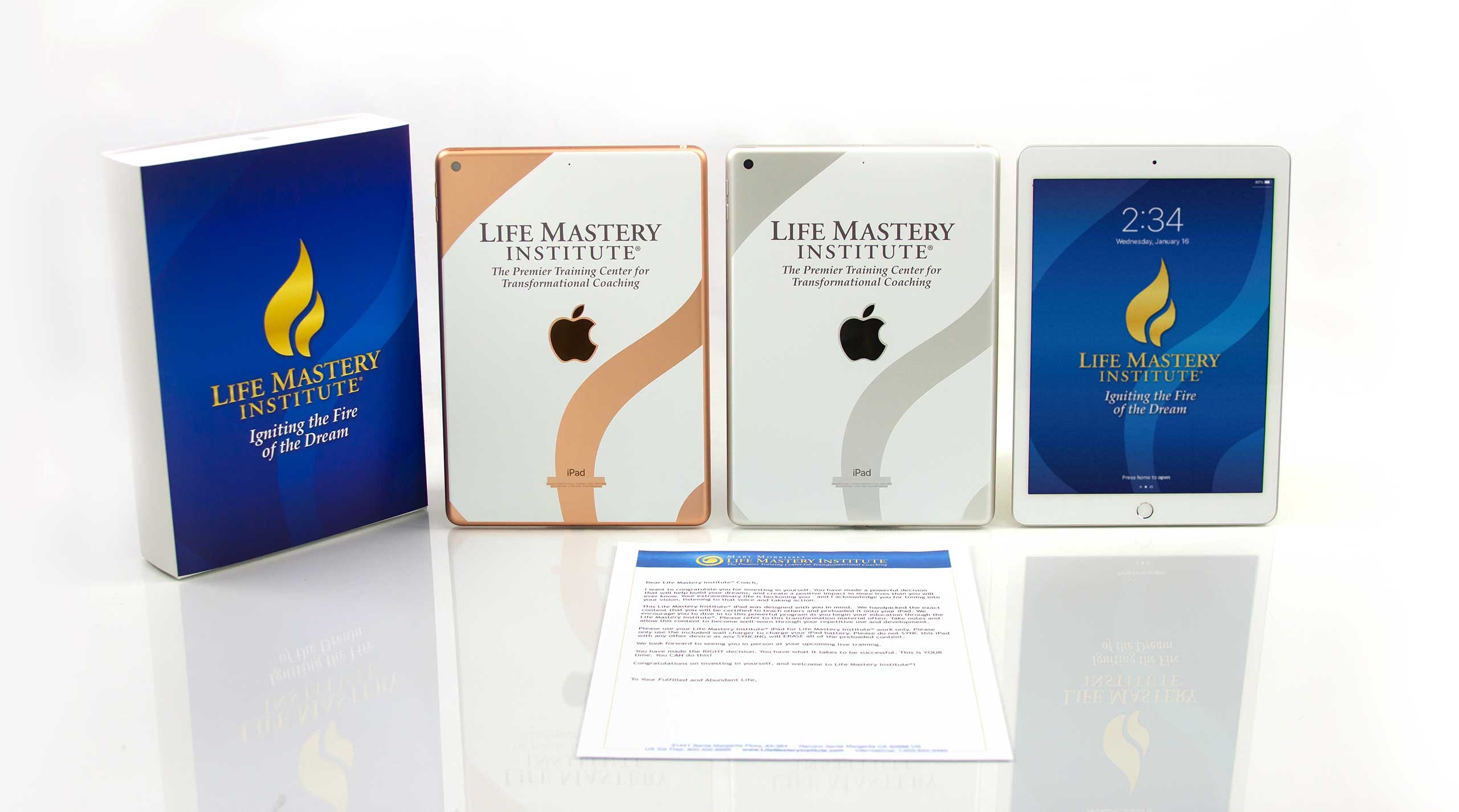
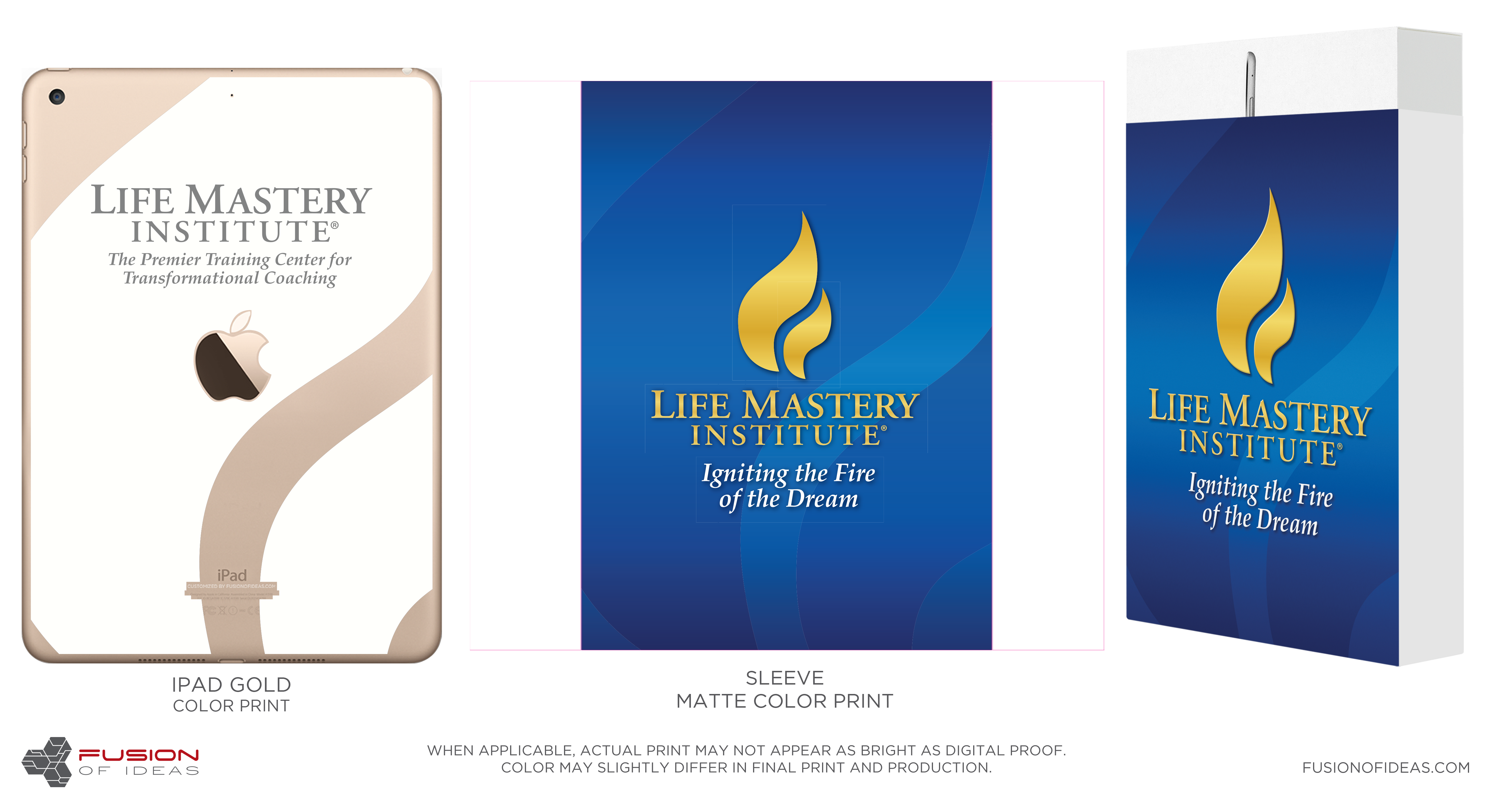
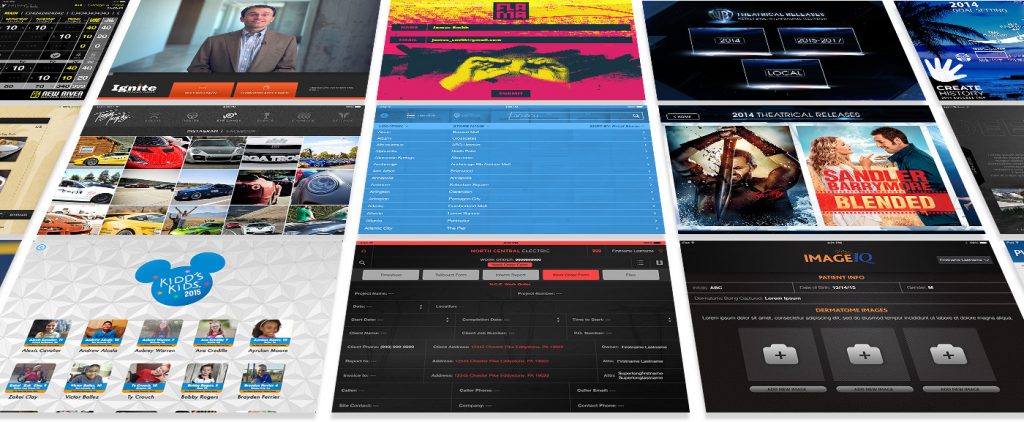 As a business owner, you see the benefits of having a mobile application to help create efficiencies, cut operation costs and increase mobility.
As a business owner, you see the benefits of having a mobile application to help create efficiencies, cut operation costs and increase mobility.  Visual design is not only about selecting the perfect images, colors, icons, fonts, but also determining how the appearance of the application impacts the user experience. The architecture and design phase is typically the first phase of every app development process, as it lays the foundation for the look and feel of the app.
Visual design is not only about selecting the perfect images, colors, icons, fonts, but also determining how the appearance of the application impacts the user experience. The architecture and design phase is typically the first phase of every app development process, as it lays the foundation for the look and feel of the app. Eliminating any barriers to entry when using the app is another important element in creating an effective workplace application. You may lose users if they find your app difficult to navigate. In order to create the best user experience, it’s important to test your app with different user groups to find out how comfortable they feel while interacting with the app’s content across different platforms and environments. The journey throughout each section of the app should be smooth and seamless.
Eliminating any barriers to entry when using the app is another important element in creating an effective workplace application. You may lose users if they find your app difficult to navigate. In order to create the best user experience, it’s important to test your app with different user groups to find out how comfortable they feel while interacting with the app’s content across different platforms and environments. The journey throughout each section of the app should be smooth and seamless. Have you ever used an app that loads slowly, crashes or completely shuts down while running? Understandably, most users have little patience for poor functionality and end up uninstalling or abandoning the problematic app. The most successful apps have fast response times and run continuously in the background. This is generally tested during the quality assurance phase in the app development process.
Have you ever used an app that loads slowly, crashes or completely shuts down while running? Understandably, most users have little patience for poor functionality and end up uninstalling or abandoning the problematic app. The most successful apps have fast response times and run continuously in the background. This is generally tested during the quality assurance phase in the app development process. While it’s tempting to throw in fancy features on your mobile app, you lose your user when there are too many buttons and clicks in the app journey. Sometimes a simple, templated app, such as FUSION OF IDEAS’
While it’s tempting to throw in fancy features on your mobile app, you lose your user when there are too many buttons and clicks in the app journey. Sometimes a simple, templated app, such as FUSION OF IDEAS’