Would you go on a road trip without clear directions or a plan to get to your destination? Some would, and that’s OK.
The majority would have more confidence when going on a trip with a map and a plan to get to where you want to go. Without a roadmap or planned route, there is a great risk of losing time to get to your destination if you get lost, and losing money on wasted gas.
The same idea applies to any large business investment to be made at a company. It goes unsaid that companies lose time and money when they jump into a large project, such as software investment, without a “roadmap” or plan.
According to Innotas, 55 percent of IT professionals surveyed indicated that they have experienced software project failure. Most of these failures can be traced back to a lack of proper planning.
As companies consider Digital Transformation to plan for new or better software, having a clear plan for a solution can be the difference between business growth and a business failure.
Why software projects fail and how to make them succeed
Problem: Ambiguous business objectives
Less than 20 percent of business executives can clearly describe the requirement process of their business needs. With that statistic, if the company itself is unable to clearly define the requirements of their business needs, how can developers fully understand the specifications of the project? This ambiguity further also leaves the developers unsure of what features are essential. These expectations should be laid out from a very early stage but it is often not the case.
Solution: Engage key stakeholders early in the process
Software projects need to begin with a shared vision between executives, IT and all internal users of the software. Having a shared vision of the business objectives can mitigate confusion of the end goal. Resources like a Strategy Statement and Empathy Maps of your target audience are helpful tools to align this vision.
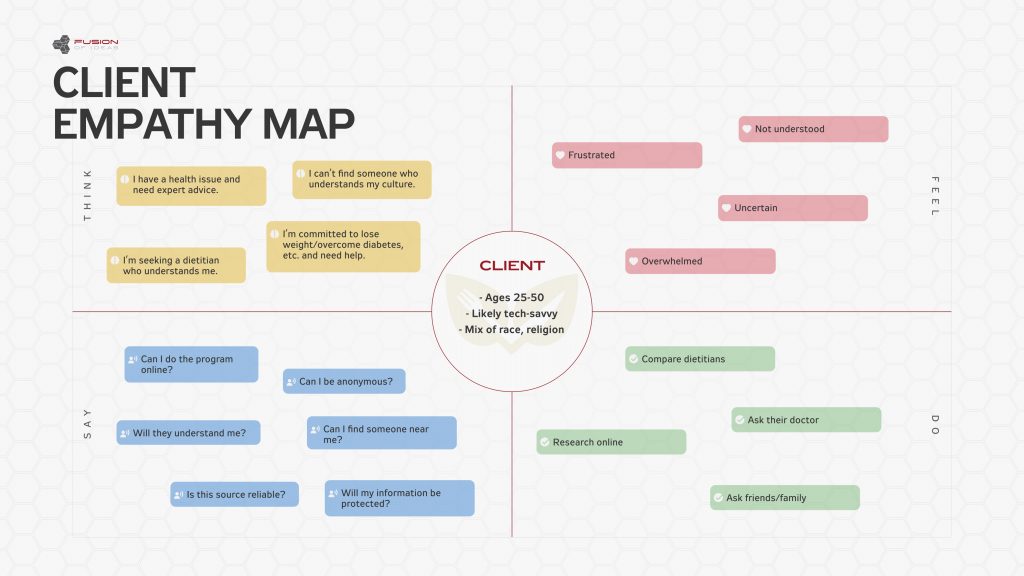
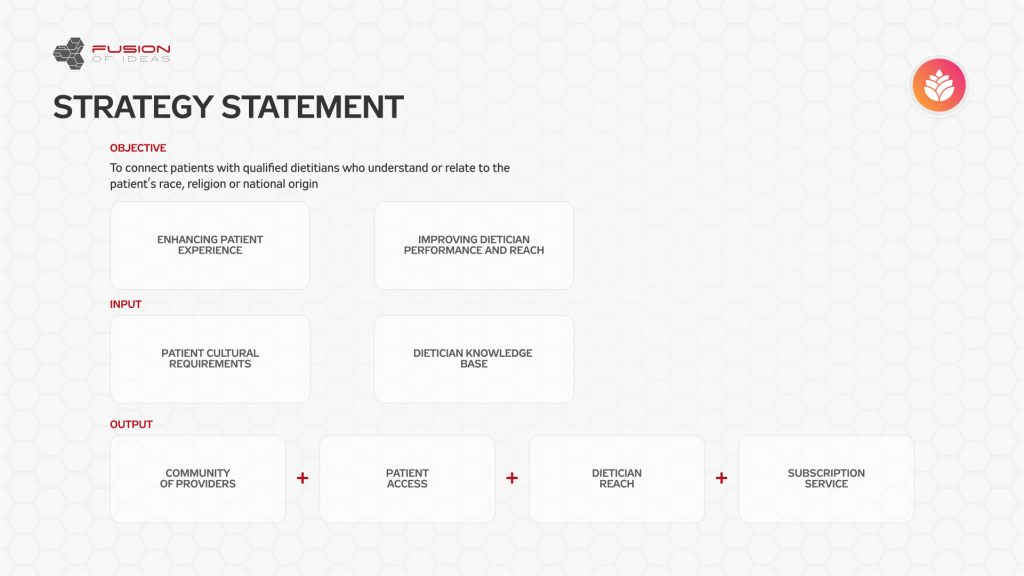
Problem: Unrealistic timelines and budget
One of the most common reasons why software projects fail is because of arbitrary deadlines and plans that are set without sufficient data. In the early phase of a project, time estimation is the best-educated guess because teams are still comprehending the project requirements. When they are not revisited regularly or resourced properly, it can be costly and time-consuming for the business.
Solution: Have a Solutions Plan
Without a clear plan, it is inevitable that developers will need to build and rebuild, which increases the project budget and extends the timeline. Before you begin any project, have a Solutions Plan that outlines the associated fixed costs and estimated timing (with buffers) to complete the project. It is not to say that when you set a timeline upfront, it will be followed to a T. You should revisit your plans and estimates frequently. During development, sprint reviews are set by the developer to review project milestones and check to see if the project is still on track.
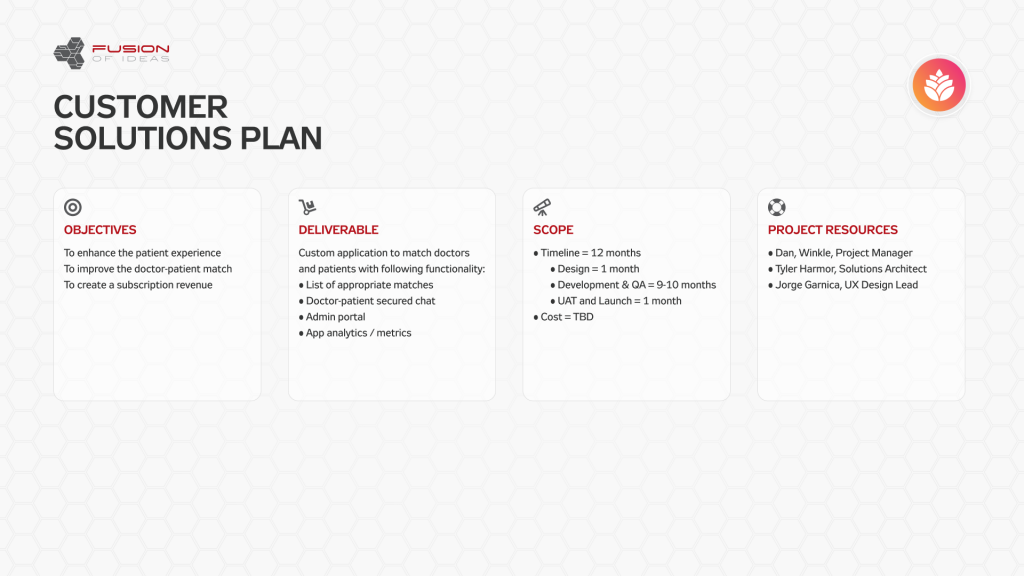
Problem: Unclaimed accountability
When determining who is responsible for the software project, the answer should not be “all of us.” There will be many stakeholders and teams involved in the process but with too many cooks in the kitchen, there is confusion around roles and responsibilities. This confusion is often the greatest barrier and source of frustration to delivering successful software.
Solution: Have a dedicated point of contact or team
Have a Dedicated Project Manager who is the go-to contact for the developer. It’s important to not assume that the dedicated contact needs to be in an IT role. Many organizations fall into thinking technology projects are exclusively an IT responsibility. Rather, it’s a joint responsibility between IT, business or sales team, operations and company executives. The dedicated resource manager should be the liaison between all these groups.
Once you determine a dedicated resource, it’s important to align expectations upfront with your development team so the build progresses smoothly toward your anticipated completion date.
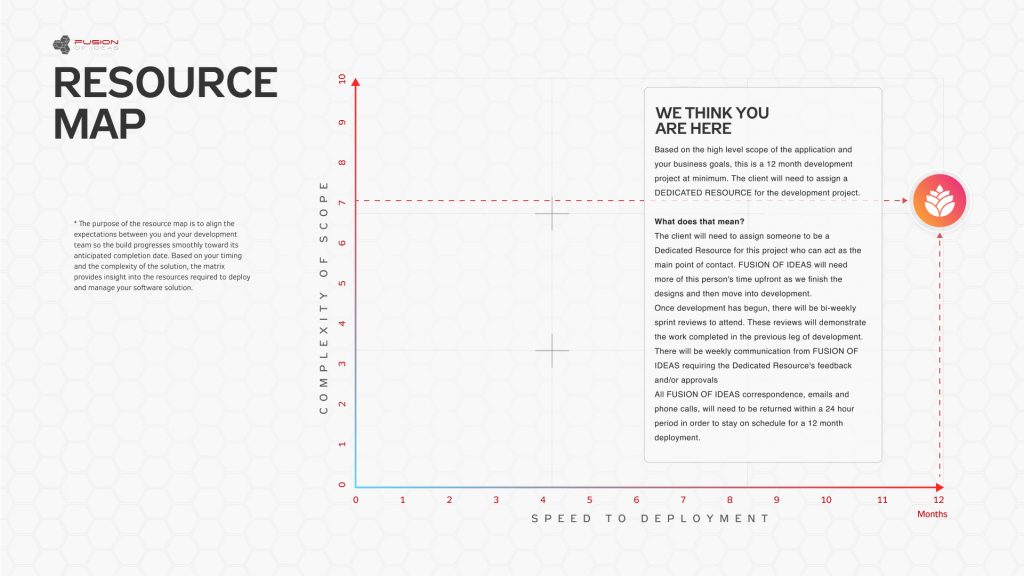
The software development process begins as early as the initial idea of creating a business software or mobile app. FUSION OF IDEAS’ Solution Mapping is a process to provide clear output so businesses can have a defined plan to participate in a development project or share with stakeholders. It makes for a much smoother and more effective design and evaluation process.
For more information, visit fusionofideas.com/mapping.






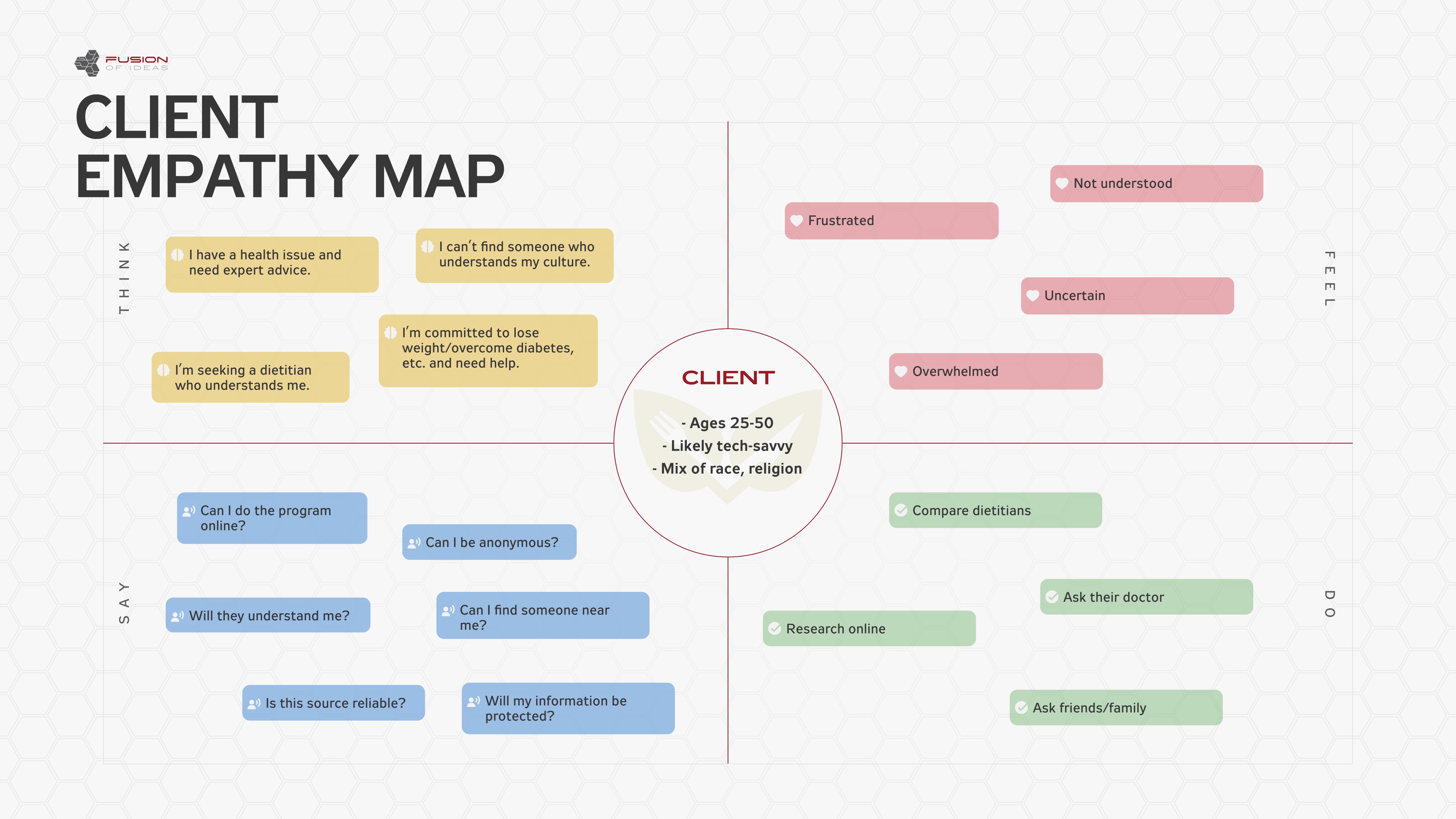
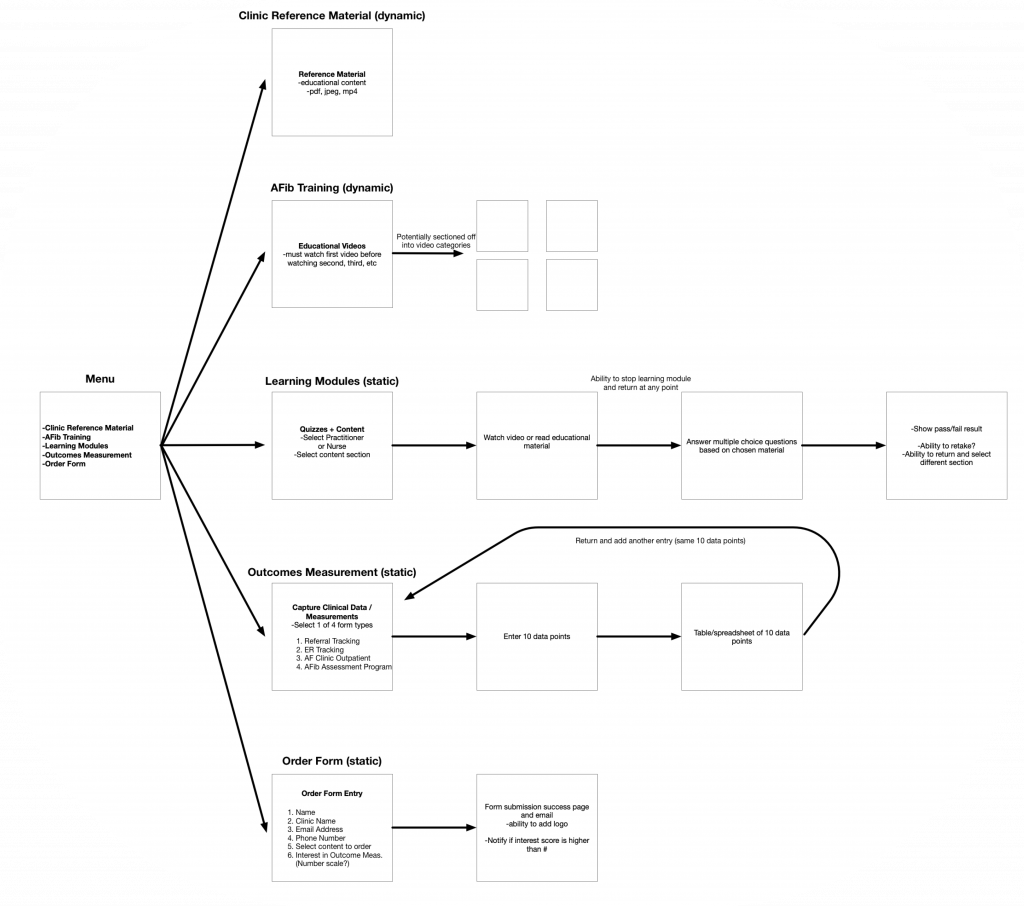
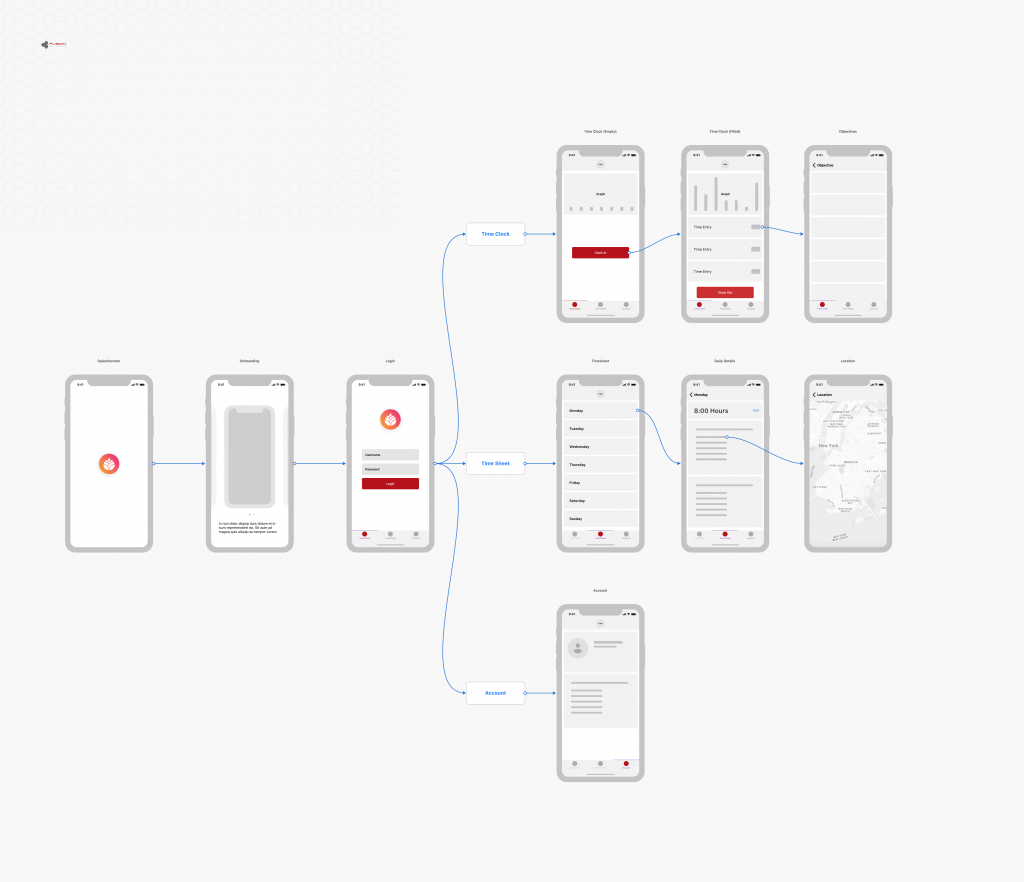
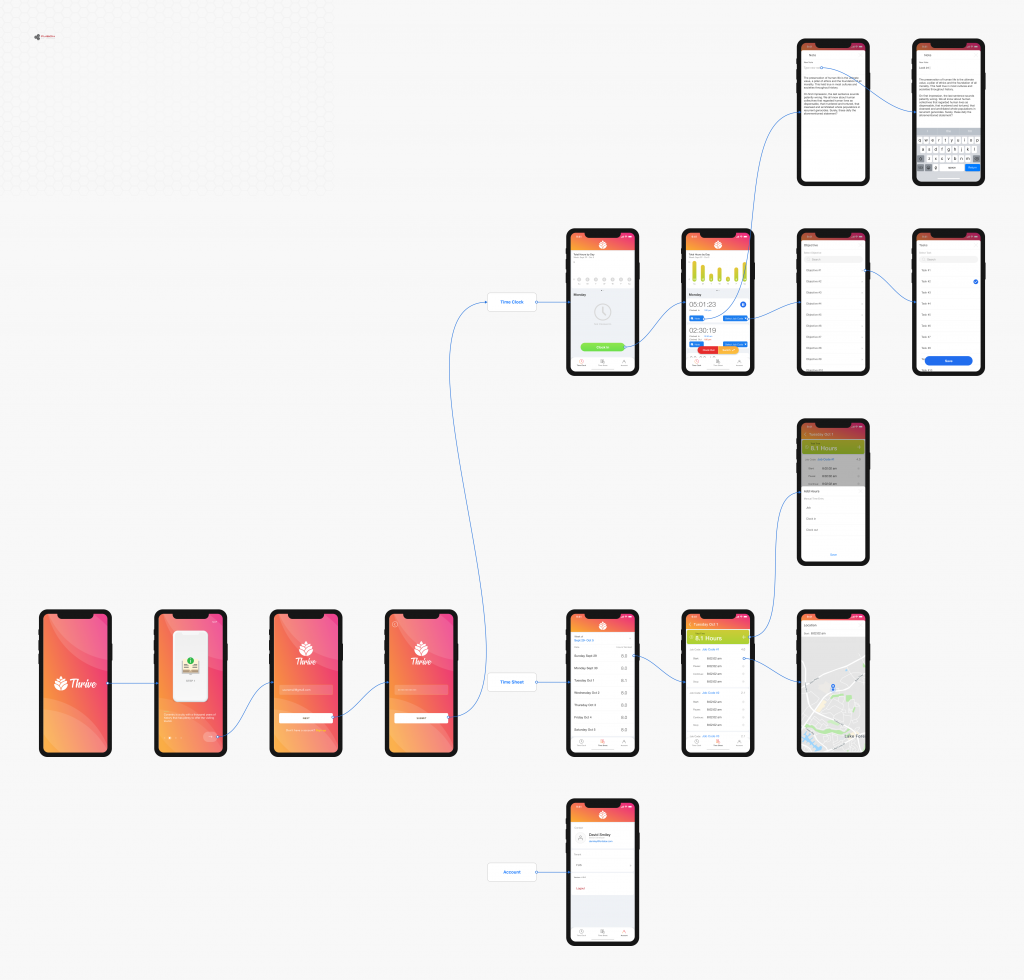
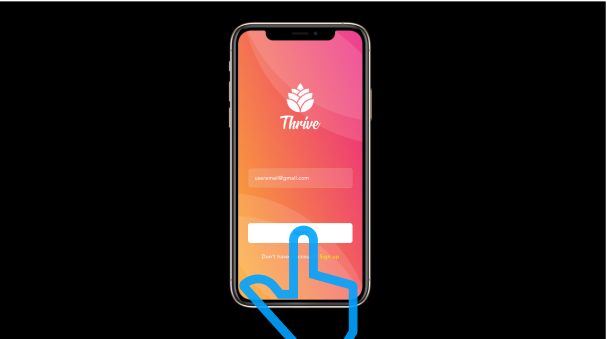


 Why is pre-planning important?
Why is pre-planning important?